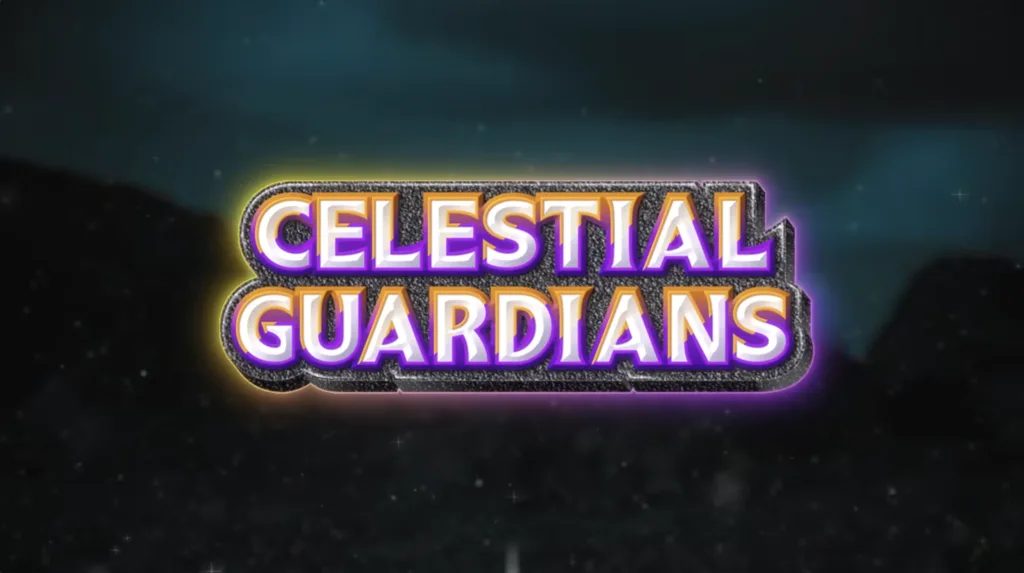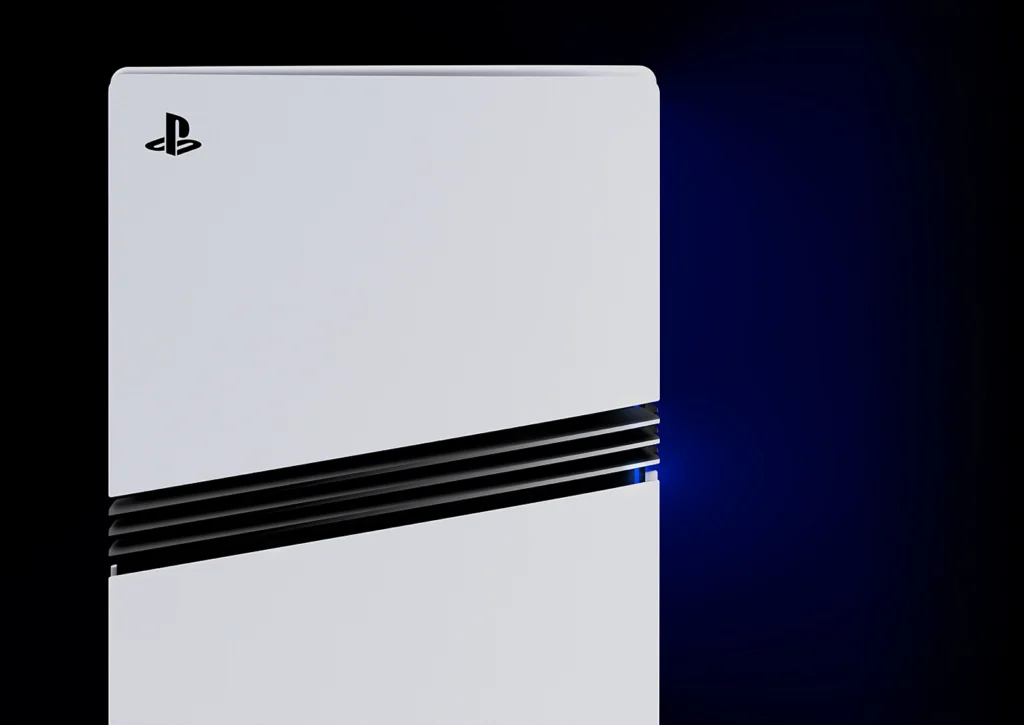Playstations latest update will help you to hear footsteps clearer than ever
Sound is one of the most hotly debated topics in gaming, especially in competitive shooters where every footstep, reload click, or door creak can mean the difference between victory and defeat. Fortunately, Sony’s new Audio Focus feature on the PlayStation 5 is here to help level the playing field.
Whether you’re chasing wins in Call of Duty: Warzone or simply trying to enjoy your favourite story-driven game with clearer dialogue, PS5 Audio Focus gives players full control over how in-game sounds are processed. Here’s everything you need to know about this powerful new sound enhancement and how to use it to boost footstep audio on PS5.
What Is PS5 Audio Focus?
Launched with the PS5 system software update on April 24, 2025, Audio Focus is an accessibility-focused feature designed to improve the clarity of specific in-game sounds. While originally intended to help players with hearing difficulties, it’s quickly become a favourite for competitive gamers looking to get a sound advantage in multiplayer titles.
Similar to the Loudness EQ setting on PC, Audio Focus minimises loud, unnecessary noise while amplifying quieter, high-frequency sounds — like enemy footsteps or the subtle rustling of grass.
Why Audio Focus Is a Game-Changer for Console Gamers
For years, PC players had the upper hand thanks to system-level sound enhancements like Loudness Equalization. Console gamers were stuck relying on headset EQs or in-game audio sliders. With PS5’s Audio Focus, that gap is finally closing.
Whether you’re in a tight gunfight in Fortnite or patrolling Verdansk in Warzone, being able to hear approaching enemies more clearly gives you a massive tactical advantage — no matter how high-end your headset is.
How to Turn On Audio Focus on PS5
Enabling Audio Focus on your PlayStation 5 is easy:
Go to Settings > Sound > Volume > Audio Focus
Enable the feature
Choose your preferred preset from the four available options:
Boost Low Pitch
Boost Voices
Boost High Pitch
Boost Quiet Sounds
Set the effect strength to Weak, Medium, or Strong
(Optional) Adjust left/right channel audio independently for custom setups
🎧 Important Note: Audio Focus only works with headphones plugged into the DualSense controller or connected via USB. It doesn’t work with TV speakers, soundbars, or surround sound systems.
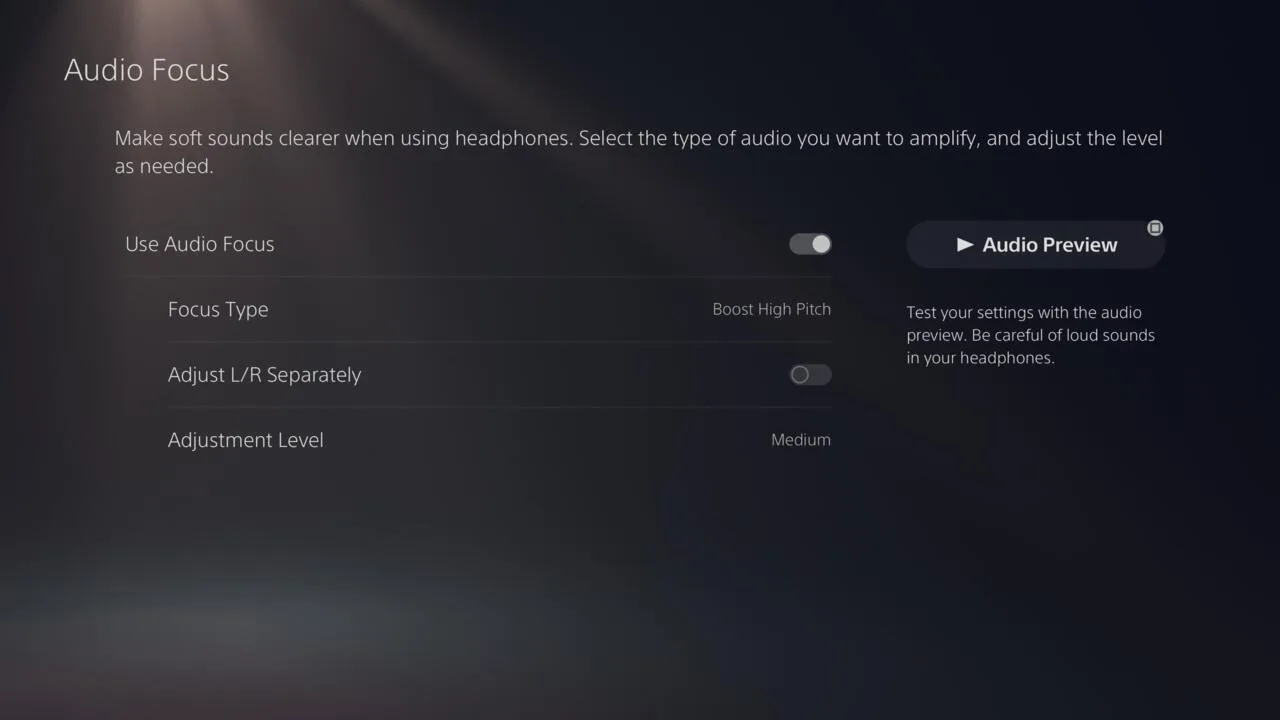
Best PS5 Audio Focus Settings for Call of Duty & Competitive Shooters
If you play fast-paced multiplayer games like Call of Duty: Warzone, Fortnite, or Apex Legends, choosing the right Audio Focus preset can dramatically improve your reaction time. Here are the best options:
🔊 Boost High Pitch – Best for Footsteps
The Boost High Pitch preset amplifies high-frequency sounds like footsteps and metallic noises — making it perfect for shooter games.
During our testing in Warzone, we could hear enemy players from behind hills and through buildings, even during active gunfights. The difference was so significant it almost felt like cheating.
Pro Tip: Start with Weak or Medium strength. On Strong, metallic noises and vehicle sounds can become uncomfortably sharp, especially in areas like Boneyard where environmental audio is intense.
🔇 Boost Quiet Sounds – A Milder Alternative
The Boost Quiet Sounds preset amplifies low-volume noises across a broader range of frequencies. While not as direct as Boost High Pitch, it still improves footstep clarity and adds depth to ambient soundscapes.
For example, in Warzone’s grassy areas, we could hear enemies creeping through the underbrush more clearly — an edge that’s easy to miss with standard audio.
While it’s not as intense for combat use, it’s a great option for players sensitive to high-frequency audio or those who want to maintain immersion.
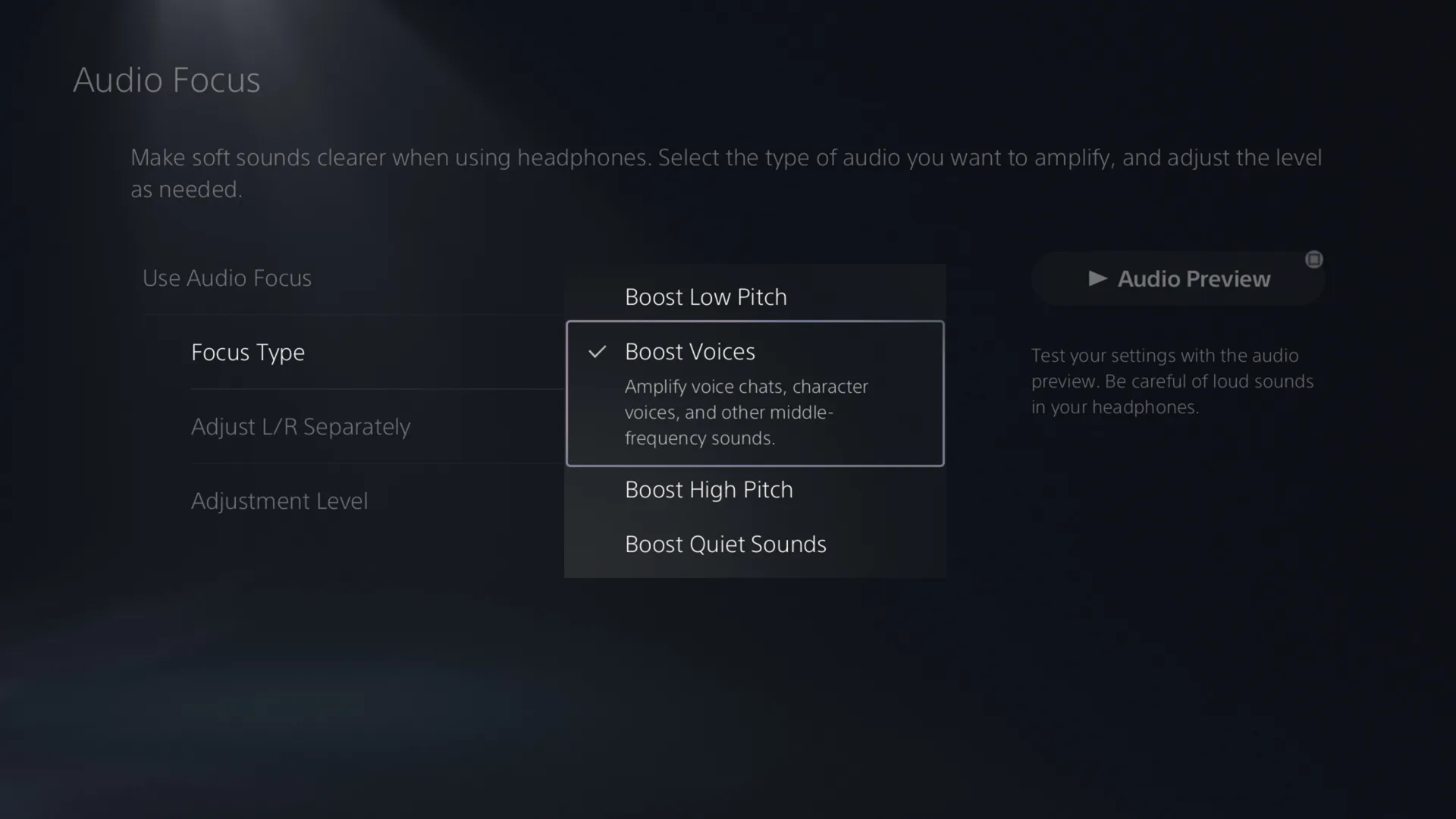
Customising Audio Focus: Tips for Best Results
Once you’ve chosen a preset, you can tailor its strength to suit your ears and headset:
Weak: Subtle enhancement — good for immersive games or cinematic storytelling
Medium: Balanced clarity and comfort — ideal for casual multiplayer
Strong: Maximum detail — great for competitive players, but may be harsh on some sounds
You can also tweak left/right ear balance, which is useful if your headset has uneven output or if you have partial hearing loss in one ear.
Can You Use PS5 Audio Focus in All Games?
Yes — Audio Focus works at a system level, meaning you can use it across all PS5 and supported PS4 games. Whether you’re playing God of War Ragnarök, Horizon Forbidden West, or FIFA, the feature can help bring out voice lines, ambient detail, and environmental audio cues.
Where to Find Audio Focus in the Control Centre
For quick adjustments mid-game, you can find Audio Focus directly in the PS5 Control Centre:
Tap the PS Button on your DualSense
Navigate to the Sound tab (speaker icon)
Open Volume > Audio Focus
Switch presets or strength on the fly
Final Thoughts: Is PS5 Audio Focus Worth Using?
Absolutely. Whether you’re a casual gamer, a competitive shooter fan, or someone who simply wants better clarity in your games, PS5 Audio Focus is a must-use feature.
If you’re specifically trying to boost footstep audio on PS5, we highly recommend trying Boost High Pitch on Medium strength. You’ll notice an immediate improvement in your spatial awareness, especially in games like Warzone, Fortnite, and Rainbow Six Siege.
Remember, while Audio Focus was designed with accessibility in mind, it’s also a legitimate tool for gaining a competitive edge — just don’t forget to fine-tune it to your personal comfort level.
📝 Summary: PS5 Audio Focus Key Takeaways
New system-level feature for PS5 released April 2025
Designed to amplify specific in-game sounds like footsteps, voices, or ambient noise
Features four presets with adjustable strength: Boost High Pitch, Boost Low Pitch, Boost Voices, Boost Quiet Sounds
Perfect for shooters like Call of Duty and Fortnite
Works only with headphones connected via USB or controller
Accessible via Settings menu or Control Centre
Looking to improve your K/D ratio or just enjoy more immersive soundscapes? PS5 Audio Focus is your secret weapon.